Subtotal: ৳ 1,500
Epson MeetingMate EB-1460Ui 3LCD Projector
Model: Epson MeetingMate EB-1460Ui
3 x Brighter Colours and reliable performance
Full HD WUXGA Display
Continuous Display Mode
Touch-enabled interactivity
Out of stock
৳ 287,500
Out of stock
Epson MeetingMate EB-1460Ui 3LCD Projector
The Epson MeetingMate interactive projectors connect people, technology and ideas into a seamless digital experience, facilitating better communication by turning any whiteboard or flat surface into an interactive area. Featuring Full HD WUXGA resolution, a clearly readable display up to 100″, plus up to 4,400 lumens of colour brightness and 4,400 lumens of white brightness1, this touch-enabled solution supports impactful presentations. Just turn it on and write your ideas or agenda. Display and annotate content using a finger touch or gesture. Easily collaborate with local or remote participants. Then capture, save, print or email — all without a PC.
3LCD Technology
All Epson projectors are based on 3-chip LCD technology for amazing colour, incredible detail and solid reliability. 3LCD’s 3-chip architecture dedicates an entire chip to process each primary colour – red, green and blue, continuously. Unlike single-chip technology that delivers colour sequentially, you get full-time colour. The result is vibrant, realistic images and video all delivered with 3LCD’s true-to-life colour.
Up to 3x Brighter with Epson Projectors
Epson projectors use 3LCD Engines that have no colour wheel with a white segment and therefore don’t force a tradeoff between white and colour brightness. In fact, Epson projectors have up to 3x Brighter Colours than their leading competitive 1-chip DLP projectors. If you are looking for business and education projectors or 720p home entertainment projectors, know that choosing Epson projectors means up to 3x brighter colours. If you are looking for 1080p home entertainment projectors, you consistently get 2x and up to 3x Brighter Colours than competitor 1-chip DLP projectors.
Sharper Images
Enjoy high-quality images and crisp, sharp text without any distortion. Easily read the fine print in applications such as Excel and Word. You can project more information at once for easy comparisons and quicker decision making.
Whiteboard sharing with up to 15 devices
You no longer need a flat-panel display for your videoconferencing needs. Connect your videoconferencing system to your MeetingMate projector and display an image as large as 100″ (diagonal). Simultaneously display your videoconference on one side of the screen and additional content, such as a webpage or presentation, on the other side using the Split Screen feature.
Continuous Display Mode
Install two MeetingMate projectors side by side and enjoy the benefits of a huge wall-size area to use as an extended whiteboard. Or, use the included Epson Interactive Tools (EIT) software to achieve a giant display on which you can create content or annotate content from your PC or a browser.
Multi-PC Projection
Epson’s Multi-PC utility with Moderator device management software5 allows you to simultaneously display up to four devices on the screen over a network (wired or wireless), with even more users connected to the same interactive display on Standby Mode. The moderator can drag and drop participants into or out of the four quadrants and control which device screens to display.
| Projection Features | ||
| Display Type | LCD Panel | |
| Resolution | WUXGA | |
| Projection Distance | 90″ screen 53cm | |
| Contrast Ratio | 16,000:1 | |
| Image Size | 70″ to 100″ | |
| Lamp Details | ||
| Type | 300W UHE | |
| Lamp Power | 4400 Lumens | |
| Lamp Life | 5,000 hours (Normal) 10,000 hours (ECO) |
|
| Audio | ||
| Built-in Speaker | Monaural: 16 W x 1 | |
| Connectivity | ||
| Interface | Analog RGB Input: 1x RGB D-sub 15pin 1x RCA Composite Analog RGB Output: 1x RGB D-sub 15pin Digital Input: 2 x HDMI (1 supports MHL) Digital Output: 1x DVI-D (HDCP content not supported) Audio – Input: 2x Stereo mini Audio – Output: 1x Stereo mini Control I/O: 1x RS-232C D-sub 9pin 1x Stereo mini (for control pad) Interactive sync stereo mini – 1x in, 1x out Touch Unit Control – 1x Min DIN 8pin USB: 2x Type A (for USB Memory, Printer, USB Document Camera, Firmware update, Copy OSD Settings) 1x Type B (for USB Display, Mouse, K/B, Control, Interactive, Saving Data File to PC via Cable) Network I/O: 1x RJ45 (100Mbps) Wired LAN 1x USB Type A (for ELPAP10 LAN unit) Touch Interactive: Min DIN 8pin Wireless Connectivity: Includes ELPAP10 Wireless LAN unit |
|
| Power | Power Consumption: Lamp On- 467W (Normal) 364W (ECO) |
|
| External Features | ||
| Color | White | |
| Weight | 8.5kg | |
| Dimension | 474 x 447 x 130mm | |
| Warranty | ||
| Manufacturing Warranty | 02 years Parts & Service warranty /Lamp: 12 Months or 1000hrs warranty | |
Based on 0 reviews
Only logged in customers who have purchased this product may leave a review.


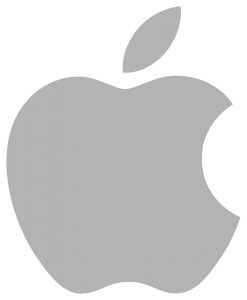











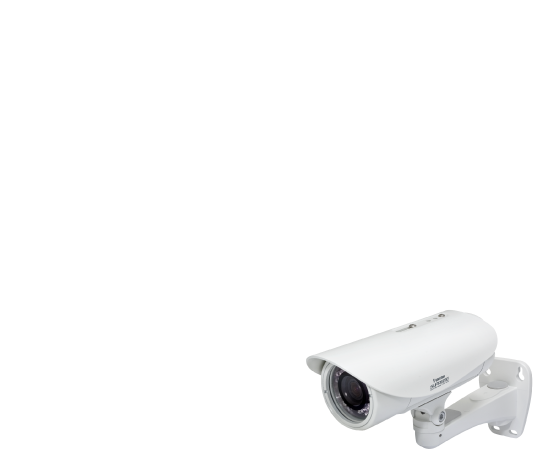

 Twinmos 4GB DDR4 2400MHz Desktop RAM
Twinmos 4GB DDR4 2400MHz Desktop RAM 






There are no reviews yet.